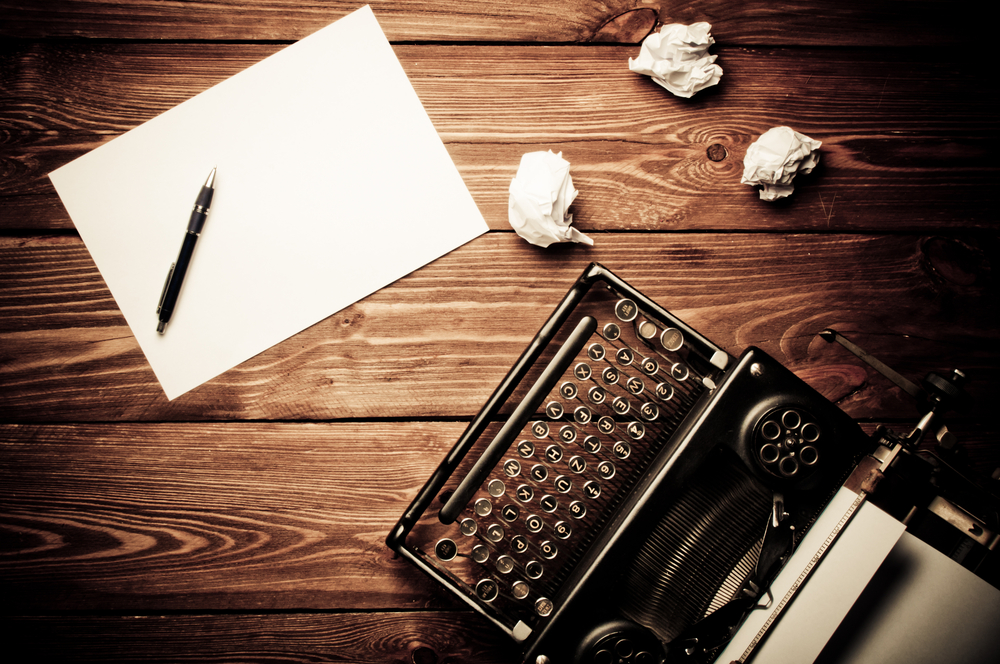Oh Freedom, I have found you again!
I was delighted to see how one particular service has upgraded since my ancient laptop gave up the ghost and with it, aside from the laptop itself, one of the best writing productivity tools I have ever had. Even if it was, in the early days back when I first learned of its existence, a little basic.
So what was this miracle tool? What was I genuinely aghast to find had been removed from my desktop when I switched from my cranky old machine to my lovely sparkly new one?
Well, sometimes the simplest things really are the best. It is:
The ability to switch off my internet completely for fixed periods of time
Yup! And that’s what this Freedom app thing does. Crazy, no? And yes, “freedom” really is the right word for it. I’d almost forgotten what that felt like.
And alright, so you may be a whizz at self-mastery and able to focus like a pro for long stretches of time, but I, I’m afraid, with my little creative jump-about-everywhere brain that goes “ooh, look!” at anything that seems new and bright and shiny, especially when I’m bored, am somewhat prone to distraction.
I find when I have major work to do, or I am slogging through a difficult draft, or my writing speed is about half a word a minute or fewer, there are a million ways I can find to do – well, just about anything else online. For example, I can:
- Go and browse through threads full of crazy and less crazy people on Reddit
- Go and browse through other forums and/or post and get into an argument
- Read loads of writer’s blogs
- Look at other people’s lovely Instagram or Pinterest pics.
- Watch clips of shows I love on Youtube
- Browse for books I don’t need – but might one day
- Googlestalk a celeb crush (or two, or five. Yes, I still have them). Plus all my also supposedly grown up friends’ crushes, just to check. Learn said crushes’ entire imdb histories plus those of all their co-stars. In case I need this info later
- Read celeb gossip sites and find self saying things like “See? Knew all along that xxxxx was a wrong-un”
- Play pointless online games. For hours. I’m not sure it counts as writing just because it’s a word-game. It definitely doesn’t if it’s e.g. Candy Crush
- Check my Facebook feed
- Check my Twitter feed
- Check my emails
- See what new stuff is out on Netflix. Ditto Amazon watch, BBC iplayer, iTunes Curzon Cinema…(should point out I am in the UK and do not own a TV). Start watching anything interesting. ‘Cos it’s art, innit? All art counts!
- Read reviews of anything interesting. Books, movies, exhibitions….
- Follow a random internet trail of general interestingness in the name of supposed “research”, except not really when you end up at Reddit again and three hours have gone by.
Seriously, just being able to turn the frickin’ thing OFF for a bit has changed my writing life. I look back at my pre-internet days now (the net wasn’t even around back in days I was first a student) with a kind of stunned wonderment at a life free of all these – devices and screens and “things” popping up all over the place. All the bloody time. Sure, I know it’s great to have easy access to all and any info at the hit of a button and I do love it but sometimes – it’s just too much. And it’s not what you need to get your writing done when you hit a rough spot, trust me.
OK, then. What are the best things about Freedom?
You can set the timing of the session where your access to the internet is blocked.
So if, like me, you are a fan of timed focus sessions like, for instance, the Pomodoro Technique, you can just set up the exact number of minutes or hours you want to be offline – and away you go. When the session is over, you can get back online again quickly and with no fuss whatsoever.
You can pre-book time slots for yourself to be offline
A great new addition to the Freedom tool, this – the ability to set up your offline time slots in advance. You can also set them to recur. Get you, you super-organised little thing, you!
You can choose what programmes and apps to block and not block
What’s your poison? It might be the whole internet you need to free yourself from. It might just be your Facebook, or Twitter, or Reddit that distracts you when you need to be Doing Other Stuff. Freedom now gives you the option of choosing exactly which of your personal distractions you get to block – and when.
You can choose which devices to block
Yeah, yeah, I know that old trick. My laptop’s blocked – ah, but I have the urge and I just have to just check and read this thing right now and – oh yeah, so I can check my phone, I can check my iPad… Ha! Well, not so fast there, missy. With Freedom, you get to shut off all your devices if you need to, in order to keep yourself productive and focused for your session. Thus giving yourself – no excuses.
So who’s it for?
It’s worth taking a look at Freedom (which you can try out for free, btw) if:
- You’re struggling with focus on your projects
- You are getting distracted by net-surfing and the various online rabbit-holes you can dive into
- You NEED to focus for fixed periods of time in order to get things done – but just aren’t and are wasting time
- Other members of your household will have spectacular tantrums if you so much as hint at switching off everyone’s internet connection at the source for a while so you can “work”.
Freedom mightn’t be necessary for you if:
- You are already smugly self-disciplined and are never lured away from the task at hand by the tempting delights of the internet and all it has to offer
- The idea of being removed from your constant stream of info, communications, and cute kitten pics fills you with existential dread. You couldn’t create without all that stuff flying around you, quite frankly.
- You are the kind of person who “doesn’t believe in email” or “those bloody computer things” and still handwrites all your invoices and gets their personal secretary to type up anything that cannot be handwritten.
So – if the former sounds like you and you want to get some serious work done – check this out for a sec (yeah, instead of that argument going on on your Facebook timeline) – and give yourself the choice for once. Switch it off – and GET PRODUCTIVE!
Whoop!